|
RetroDebug
1.0
RetroDebug
|
|
RetroDebug
1.0
RetroDebug
|
Here are the classes, structs, unions and interfaces with brief descriptions:
RetroDebug is an in game debugging tool for Unreal Engine 4 which makes it easy to inspect variables, execute functions, change variable values, show console log, execute console commands, etc.
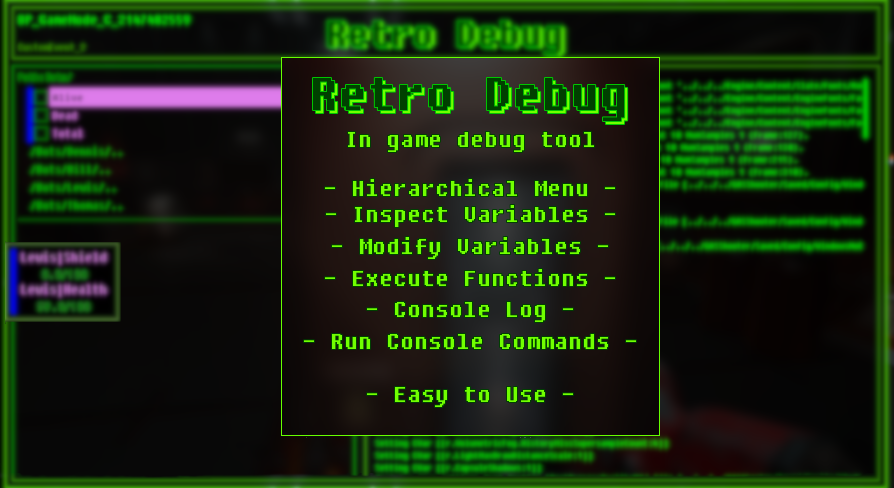
Developers can easily add new debug entries to inspect variables, execute functions, toggle boolean variables, adjust sliders, toggle console variables, use slider to change console variables or just simply execute console commands.
Debug entries are organized in clean hierarchy which makes it easy to add same type of entries under same folder.
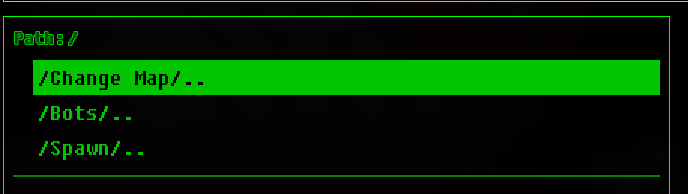
Entries are automatically be sorted.
Developers can add inspected variables to small, non-intrusive Mini Debug Window to which will stay in viewport even when main debug window is closed.

New entries can be added from Blueprints or C++. RetroDebug can be used with any input device Unreal supports.
RetroDebug is controlled by Actions. Mouse might work but not meant to be used.
RetroDebug includes in game console viewer and simple command box to execute console commands.
RetroDebug comes with a bunch of predefined debug entries for Unreal Engine debugging console variables which makes it easy to debug on a device when external keyboard is not available.

Features: